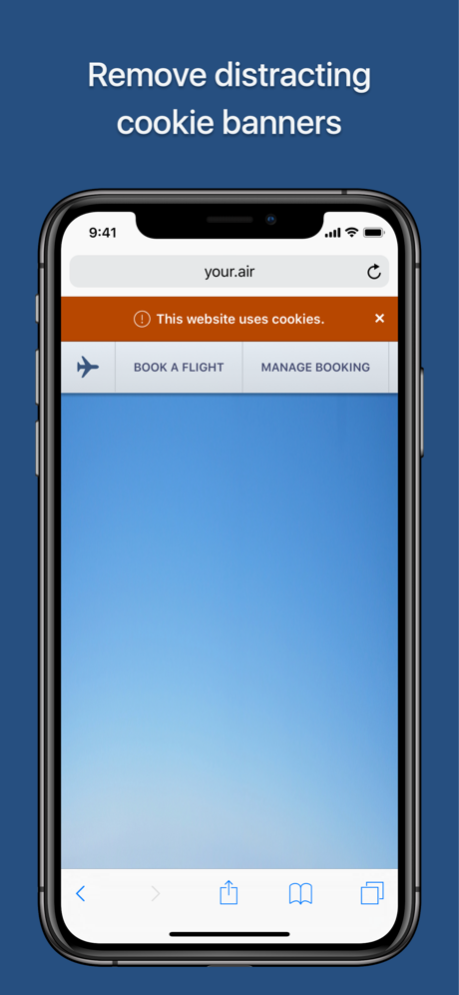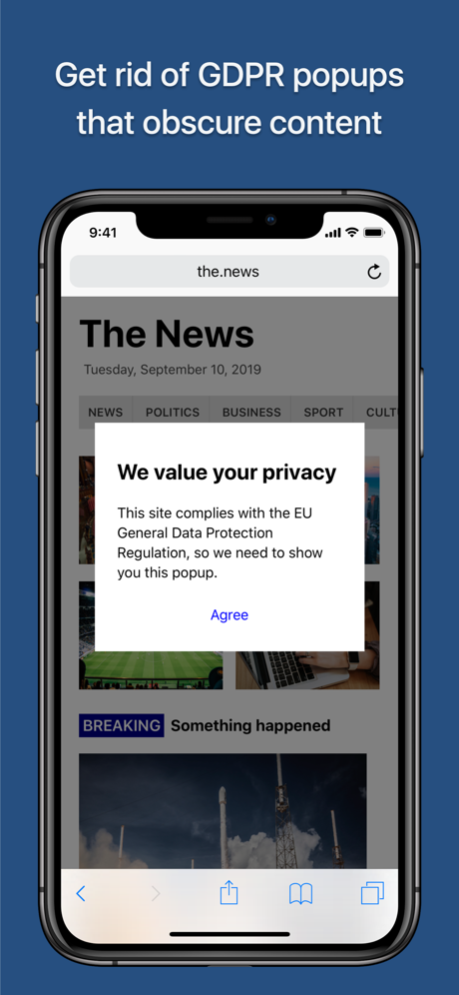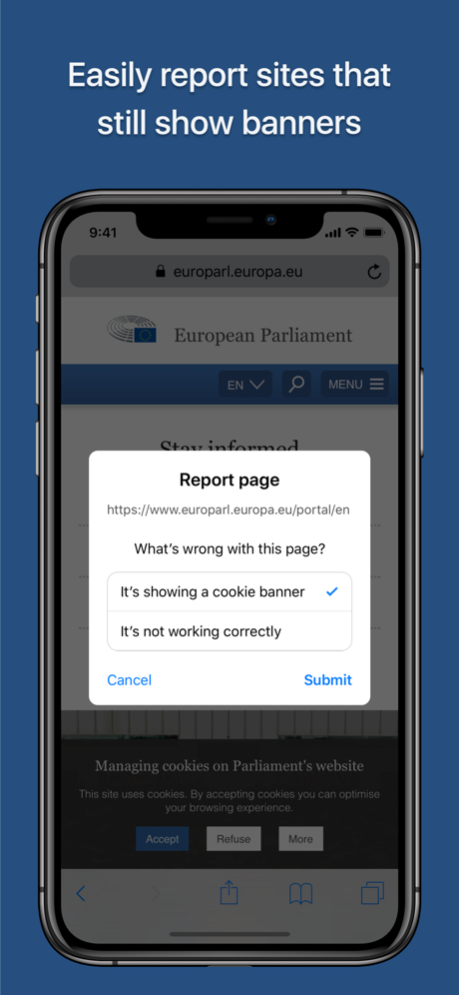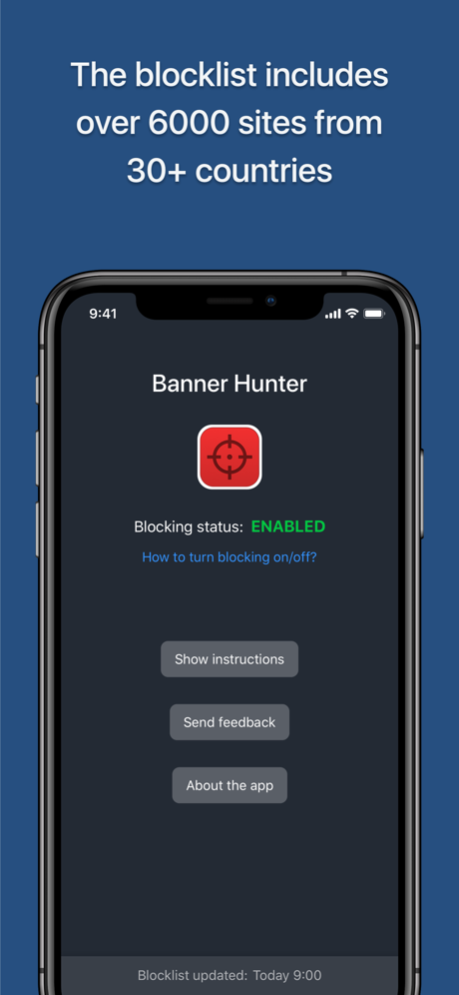Banner Hunter
Continue to app
Paid Version
Publisher Description
Note: I may not be able to make updates to the app for reasons beyond my control. Blocklist will still be updated, but you may need to open the app from time to time.
--
Are you fed up with all those GDPR popups and banners about cookies that appear everywhere, often covering half of your screen? You’re not alone.
Good news though - now you can get rid of them! Banner Hunter adds an extension to Safari that hides those banners with a special stylesheet.
Features:
• A blocklist that includes over 6000 manually collected sites in 40+ top-level domains
• An auto-updater that keeps the blocklist up to date for you
• A share extension that lets you report pages with banners from Safari
If you notice a site that still shows a cookie banner even with the content blocker enabled, please report it using the share sheet so that it can be added to the blocklist. If you think the blocker is preventing a site from displaying correctly, please report that too. You can also temporarily disable the extension in the Settings app.
Note: this app is NOT an ad/tracker blocker - it only hides banners that inform you about cookies and privacy policies. It doesn't perform any actions on your behalf on the sites you visit, it does not automatically accept or reject anything for you or set any cookies. It simply tries to hide any page elements that are obscuring content.
And in case you’re wondering: Banner Hunter does not automatically collect information about the sites you visit (it’s technically impossible even if it wanted to!).
About Banner Hunter
Banner Hunter is a paid app for iOS published in the Office Suites & Tools list of apps, part of Business.
The company that develops Banner Hunter is Jakub Suder. The latest version released by its developer is 1.0.
To install Banner Hunter on your iOS device, just click the green Continue To App button above to start the installation process. The app is listed on our website since 2024-04-25 and was downloaded 1 times. We have already checked if the download link is safe, however for your own protection we recommend that you scan the downloaded app with your antivirus. Your antivirus may detect the Banner Hunter as malware if the download link is broken.
How to install Banner Hunter on your iOS device:
- Click on the Continue To App button on our website. This will redirect you to the App Store.
- Once the Banner Hunter is shown in the iTunes listing of your iOS device, you can start its download and installation. Tap on the GET button to the right of the app to start downloading it.
- If you are not logged-in the iOS appstore app, you'll be prompted for your your Apple ID and/or password.
- After Banner Hunter is downloaded, you'll see an INSTALL button to the right. Tap on it to start the actual installation of the iOS app.
- Once installation is finished you can tap on the OPEN button to start it. Its icon will also be added to your device home screen.